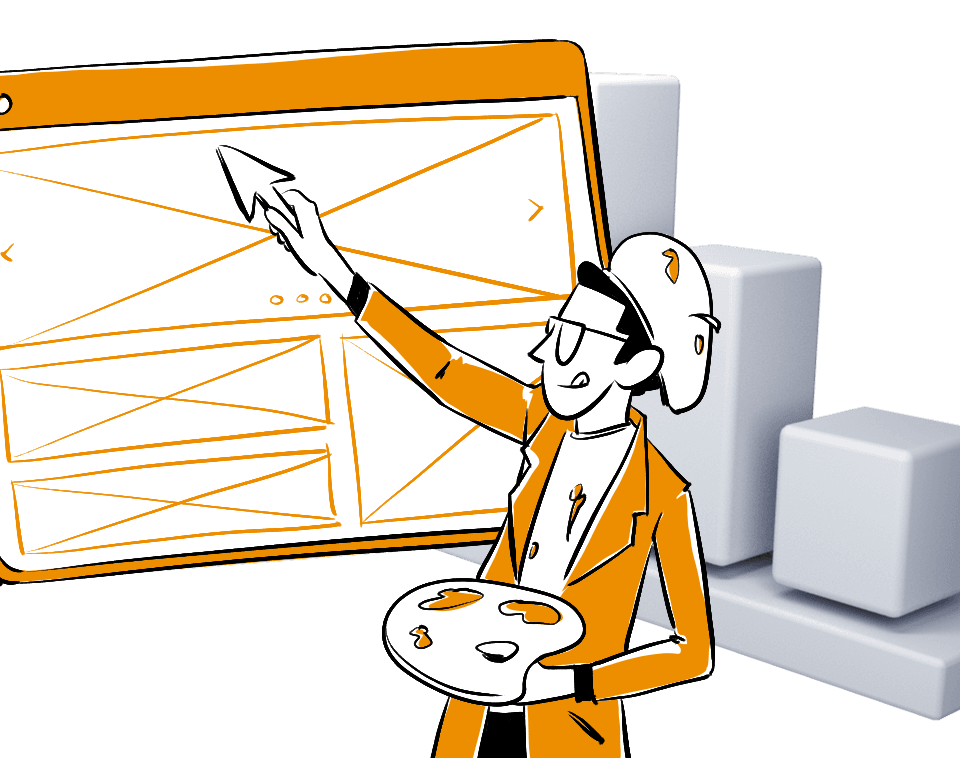AUTHORS: SRUJIT BIRADAWADA, SUSHMA MERUGA, PERSIS VUPPULA
SUMMARY
This paper describes how Google Analytics (GA) was implemented on a website that was created and developed by us. Implementation of GA included creation of Dashboards, tracking them on a regular basis and making changes to the website based on the information derived from visitor information of the website.
INTRODUCTION
Everyone needs a break from whatever they do, be it going to work, running business, going to school, cooking, acting, or even doing nothing. It is the way we rejuvenate and gather strength and motivation to continue doing what we usually do. However, no matter how much we want, it is not always possible to take the dream vacation we always wanted because of various constraints, such as, not being able get vacation from work, mid-terms or finals at school or financial constraints.
For most of us, weekend is all the break we can ever get from our day-day lives. Making most of a weekend trip, requires a lot of planning, visiting many websites to figure out what to do, where to eat, where to stay, what it costs, etc. Most of the times, we wait for weekends all week and they go by very quickly and we continue to wait for the next weekend.
THE WEBSITE
To provide a one-stop solution for all those who are devoid of time to plan that perfect weekend, we created a website which tries to provide all the information one needs to take short trip and have a wonderful time without spending too much time planning it. Since we were mainly focused in the United States, we named it – www.weekendtripsinus.com.
We started off with this idea, focusing mainly on the northeastern states in the US. The website has fourteen pages providing information about interesting places to visit in the following nine states –
- Pennsylvania
- New Jersey
- New York
- Connecticut
- Rhode Island
- New Hampshire
- Vermont
- Maine
- Massachusetts
GOOGLE ANALYTICS
Google Analytics is a freemium web analytics service offered by Google that tracks and reports website traffic. Google launched the service in November 2005 after acquiring Urchin. Google Analytics is now the most widely used web analytics service on the Internet. [2].
We launched our website on 10/13/2015 and implemented google analytics to collected information about visitor behavior. The information collected is summarized and depicted using data visualization application, Tableau Desktop.
A. Key Metrics
A.1 Geographic Information:
The information about who visited our website was presented in using a geo map. Since we launched our website, we have had visitors from five continents and 16 different countries. United States and India are at the top of the list. The geographic information resonates with the theme of our website – weekend trips in the US!
The geo map plots the location information collected from the visitor and plots it on the world map using the longitude and latitude of the location. The following geo map shows the number of sessions from each country, depicting each in a different color.
A.2 Pages Visited:
The information about which pages were visited during a session was collected and is summarized in a bubble graph as shown below –
Higher the number of visits to a particular web page, bigger the size of the bubble. It appears that naturally, Home page had the highest number of visits. It gives the web analyst the information about the relative popularity of pages in the website.
A.3 Users
The user information was collected and retained to identify returning visitors. The following pie-chart gives information about the percentage of new users and returning users.
The website had a total of 429 unique visitors, indicating that out a total 509 visits, 96% were new visitors and 4% were returning visitors. The higher percentage of new visitors shows growing popularity of the website. It can also be interpreted that only 4% of the visitors are coming back to the website, suggesting that the website requires more interesting content.
A.4 Bounce Rate:
The percentage of visitors to a particular website who navigate away from the site after viewing only one page. The bounce rate of the website was monitored and interpreted in this exercise.
B. Dashboards & Reports
To actively monitor activity on the website, the following dashboards were created which provide different set of information useful to understand visitors of the website.
B.1 Audience Overview
It gives an overall summary of activity on the website. The following snapshot summarizes the user activity from Oct 2015 to Dec 2015.
In addition to the information provided earlier, there were a total of 902 page views, which is an average of about 2 pages per visit in about a minute. It can be interpreted that the website needs more content to enable users spend more time on the website.
B.2 Users Dashboard
This dashboard gives user summary on a timeline, showing spikes indicating events that triggered activity.
The first two graphs indicate visits by day. The spikes on these graphs signify an event that triggered the activity on the website. For example the spike on 10/22/15 is probably because URLs were distributed for the first time and the spike on the 25th is when we shared the link with our friends seeking feedback on the website. Such spikes tell us a story on the evolution of our website. Website managers need to work on creating such triggers to attract more customers.
The collected data was also exported to Tableau Desktop and presented as shown below –
Sessions and Users by Date
The green line indicates the sessions and the red line represents the users, the gap between the two lines tell us that users visited multiple times in that particular day. The website had a lot of activity in the month of October. There was a slump of about two weeks and then it picked up towards the end of November.
Sessions and Bounces by Date
In the above graph, the red line represents the sessions and blue area represents the bounces. It indicates that the website had a more sessions than visitors in the month of October. Towards the end of November, although there were lot of visitors, bounces were equally high.
Sessions and Session duration by Date
In the above graph, red area represents number of sessions and green portion represents session duration. In the end of October, the people visiting our website was spending more time on the website. Apparently, the session duration compared to sessions, was high in the month of October. In the month of November, although people were visiting more, they were not spending as much time. Hence, the more red area.
B.2 Technology Overview
This dashboard provides information about the devise and browser used to visit the website.
COMPARISON OF METRICS OVER TIME
The information collected between 10/13/2015 – 11/15/2015 and 11/16/2015 – 11/30/2015 were compared using comparison dashboards in Google Analytics.
Most Important Metrics from Google Analytics are Content, Visitors, Traffic Sources, and Technology. Each of these metrics for the specified periods were compared and summarized as shown below –
Content
It is vital that the potential customers or visitors is given what they expect, Google Analytics has parameters that can be set to collect certain data. The content section of Google Analytics has reports that can help a website owner improve the content on the site. Based on the reporting numbers on the content report can be a good indication of how long visitors are staying on the site and what other pages are being visited.
Pages and Landing Pages
The page reports show how frequently the visitors view the pages on the site. The assumption is if visitors are viewing a page frequently then the content must be useful. Likewise, if there is a high bounce rate on the Landing Page report this could be an indication that the content may need to be changed, tweaked or rewritten.
The comparison of page views in the two timeframes indicate that the total page views for all the pages were more in the first time frame than for the second. This is mainly because the first time frame is larger than the second.
Visitors/ New Users
A new user is one who has never been to your site before. So, for example, if user A visits your site and looks at your About Us page, Contact Us page and Home Page, your numbers would reflect a 1 for visitor, 3 for page views and 1 for visits
The metrics of the website shows that in both the time frames, most of the visitors were new users. The returning customers were reduced and we judge based on the report that most the information was no longer required to them. So we have made a point to update the site weekly in order not to lose the old visitors.
Bounce Rate
The bounce rate is the percentage of visits that bounce or leave the site after landing on a page. The bounce rate could signal a need to make changes or that the site wasn’t what these visitors were looking for. It means that the information that was needed was found on the first page. Conversely, if the site only has one page, the bounce rate will always be high.
The website has good content and as most of the users tried to reach all the pages. This implies that they are still trying to search what they require in further pages rather than leaving there itself. Every page has a unique content and attractive picture galleries. Most of the users were the returning user. This helped us judge that the visitors are often reached the site because the content was useful and informational.
Traffic Sources
The goals of any ad campaign is to get as many people to the site as possible but also to measure where this traffic is coming from so that we can cater the marketing efforts there and discontinue those that are not as effective.
Google Analytics distinguishes traffic as direct, organic or referred.
- Direct traffic is that traffic that arrives at the site that doesn’t have any source information available. For instance, if a visitor arrived to your site from any other source besides a search engine or a link from another site it’s considered direct traffic. These user typically type-in the website address to visit it.
- Search Engine traffic is classified as such when Google Analytics compare the source to a list of known search engines. Organic traffic is from visitors who type search words or phrases into a search engine and finds your site.
- Referral Traffic comes from other domains. The referral traffic report lists the domain from which traffic is coming into the site. This information is particularly useful if you are trying to build your traffic from referral. We can track which campaigns are performing the best.
The Direct traffic report lets us understand that the website is becoming popular. Looking at the data between two time frames, it can be noticed that the referral traffic increased from about 20% from 10/15/205 – 11/15/15 to more than 90% during 11/16/15 – 11/30/15. It indicates that in late November, many visitor were being referred by other websites. Which is very impressive, as it is the whole intent of the website.
Technical reports
Understanding the technologies that the audience are using can help us focus our marketing efforts to target a particular device or even a particular browser. A technology report provides data as it pertains to your visitor’s browser, operating system, color display, This information is important because it gives an insight on how visitors are viewing the site. More importantly, this data helps the web administrators to know if the site is useable across technologies, such as cell phone, iPad and other tablets in different browsers.
The browsers data was very important if the site requires any Flash or Java Support. Some of the HTML/DHTML commands were browser dependent. This data helped us to make a browser independent website. So that everyone can view the site in the same way as it is developed.
The above charts indicate that in both the time frames being compared, majority of the users were visiting the website using a mobile device and the Google Chrome was by far the most popular browser.
Data Interaction
The data interaction chart shows how the visitors moved through our website. It clearly shows where the session started and where it bounced. The pages wth high bounce rate needs to be reviewed and revised as needed. For example, in the above interaction chart, 16% of the visitor are bouncing at second interaction in the locations page. It indicates that the location page needs to be reviewed.
HOW THESE METRICS WERE USEFUL
One of the biggest challenges for a Website is managing their web properties, keeping track of everything that’s happening on these properties, and analyzing their efficiency based on multiple metrics. With the Google Analytics integration we pulled over different metrics of the website. It was done by creating different widgets for the metrics and information and obtained this data from Google Analytics and displayed on the dashboard. Be it audience, content, traffic or mobile devices data, plethora of metrics available that gave us a wealth of information about the site. While ‘Simplicity’ and ‘Time Saving’ are huge benefits in themselves, there are other far more tangible benefits of using a web analytics dashboard to track website.
Improved Performance Analysis
The google analytics data of website on a dashboard gave a comparative insights. By comparing the website before and after metrics against each other gave a better idea of where things stood. This helped us to identify and trace irregularities, and take corrective action. By comparing the performance indicators of two parallel data, made us understand as whether we’re doing right and where we are going wrong.
Faster Decision Making
Google analytics helped to gain a competitive advantage because they facilitate evidence based decision making. Used a very few steps to track multiple website data which gave a holistic view of how the website was performing at different locations & Technologies. This provided a better understanding of which specific page need to be optimized. We could make better, more accurate decisions by drawing deeper insights from successful performance metrics, and incorporated them into pages that were showing poor performance.
RECOMMENDATIONS
- From sessions by page report, it appears that a website named “alibestsale.com” is directing traffic from our website without authorization. Our website should be made more secured to avoid such activities.
- Innovative marketing – the only marketing we did for our website was through this class and word of mouth – by asking our friends and relatives to visit the website. This marketing actually backfired on us. Over the last couple of weeks, just to honor our request, our friends visited our website but didn’t browse through and close it right away. Which increased the bounce rate of the website. It jumped from about 20% two weeks ago to more than 60% now. We should have used some innovative methods to attract viewers.
- Advertisements – we could have added some ads in our website and made some money in the last three months, we will probably do it if we continue to develop this website.
- We could link the location pages to trip advisor or any other website where user they could read reviews.
CONCLUSION
In addition to honing our web development and innovative skills, this exercise gave us a very good overall understanding of what web analytics is all about and how powerful information can be for the popularity of a website.
REFERENCES
- Avinash Kaushik, 2010, “Web Analytics 2.0, the art of online accountability and cost of customer centricity”
- Google Analytics by Jerri L. Ledford, Mary E. Tyler, Joe Teixeira
- http://entreconnection.com/important-metrics-to-measuretraffic-sources/
- https://www.cyfe.com/blog/track-multiple-websites-analytics-dashboard/
- https://en.wikipedia.org/wiki/Observer-expectancy_effect
- http://socs.berkeley.edu/~maccoun/MacCoun_AnnualReview98.pdf