Interfacing with External Applications and Services
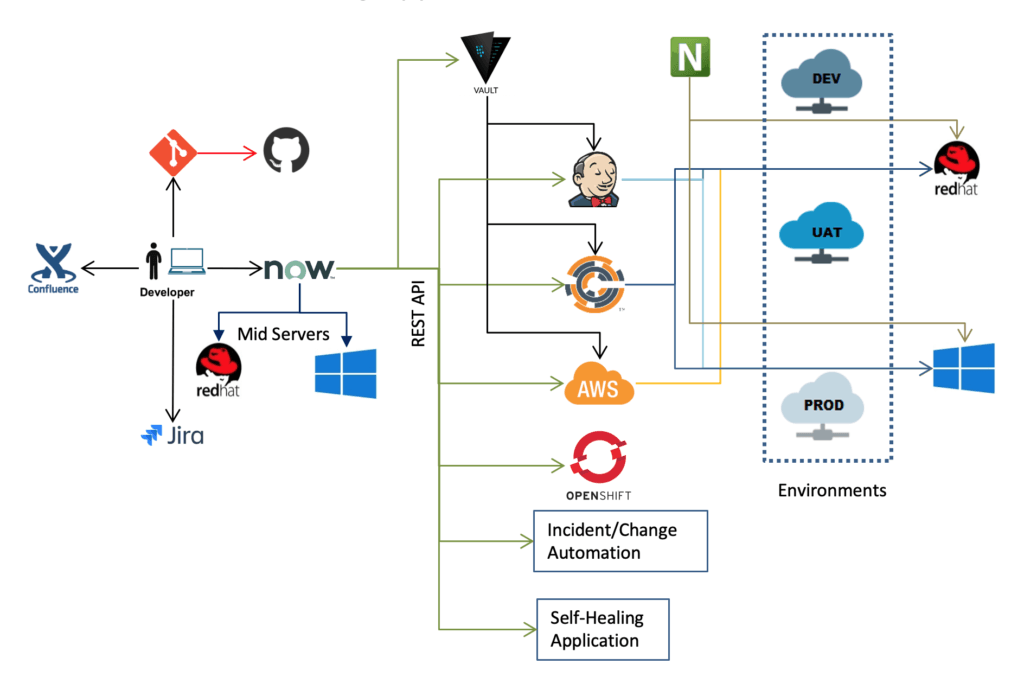
Integrating ServiceNow with third-party applications is vital for enhancing IT operations by enabling seamless data exchange and improved workflow efficiency. This integration can be accomplished through various communication methods, including RESTful APIs, SOAP services, and script execution using languages such as Python, PowerShell, and shell scripts. Each method offers unique advantages, allowing organizations to tailor their approach based on specific integration needs and existing infrastructure.
RESTful APIs are particularly popular due to their lightweight nature and ease of use. They utilize standard HTTP methods and request/response formats, enabling service integration in a straightforward manner. By leveraging RESTful APIs, organizations can perform CRUD (Create, Read, Update, Delete) operations on ServiceNow records, allowing for responsive and dynamic interactions with external systems. SOAP services, while generally more complex, provide robust security features and are suitable for situations requiring strict adherence to protocols and standards.
In addition to API integration, script execution enables organizations to bridge ServiceNow with other applications in a flexible manner. Utilizing Python, PowerShell, and shell scripts, technicians can automate tasks, manage data flows, and execute business logic across platforms. This scripting capability enhances the overall functionality of IT operations, empowering teams to efficiently manage diverse environments.
Security is a paramount concern during the integration process. Establishing secure connections between ServiceNow and external applications can be achieved through handshake mechanisms, public/private key exchanges, and various authentication protocols. OAuth 2.0 is an industry standard that allows secure access to APIs, while JSON Web Tokens (JWT) provide a compact and self-contained means to transmit information securely between parties. Implementing these security measures ensures that sensitive data remains protected while enabling effective collaboration between ServiceNow and third-party systems.
Testing Workflows Across Multiple Environments
Testing workflows in ServiceNow is a critical facet for optimizing IT operations. To ensure that workflows perform as intended, it is essential to conduct rigorous testing across multiple environments, such as development, testing, and production. Each of these environments presents unique considerations that must be addressed to maintain the integrity and performance of the ServiceNow instance.
One of the main objectives of testing is to ascertain that workflows function correctly under various conditions. Non-production environments serve as a sandbox where developers can test new features and configurations without impacting the end users. It is advisable to replicate production data and configurations as closely as possible to simulate real-world scenarios. This practice will help identify and rectify potential issues before they affect the live environment.
Furthermore, security testing is equally significant, especially when workflows involve sensitive data. Firewalls are commonly implemented to safeguard application data, and any testing in these environments should account for these security constraints. Ensuring that workflows can operate seamlessly through firewalls is vital for maintaining uninterrupted service delivery. This often necessitates the use of MID (Management, Instrumentation, and Discover) servers. MID servers act as intermediaries that facilitate communication between ServiceNow and external systems, bypassing firewall challenges. Proper configuration of these servers is crucial to establish secure connections for data retrieval and service integrations.
The performance of workflows should also be assessed across environments. By leveraging performance testing tools, organizations can evaluate the responsiveness and stability of workflows under load. This involves simulating user activity to determine how the workflow behaves under stress, which can lead to insights for necessary optimizations.
In summary, a structured approach to testing workflows in ServiceNow across different environments helps ensure functionality, security, and performance, ultimately facilitating a seamless IT service delivery process.
Leveraging Monitoring and Alerting Tools
Integrating monitoring and alerting tools with ServiceNow is pivotal for optimizing IT operations and enhancing incident management. Tools such as Datadog, Grafana, and Moogsoft provide critical insights into system performance and health. These applications enable real-time monitoring of various systems and applications, identifying issues such as storage space problems, server outages, and performance degradation before they impact end-users. Furthermore, they possess the capability to automate incident ticket creation directly within ServiceNow, thereby streamlining workflows and reducing the response time to incidents.
When a monitoring tool detects a potential issue, it automatically generates an incident ticket in ServiceNow, which can be prioritized based on the severity of the alert. By leveraging these automated processes, IT teams can focus their efforts on resolution rather than manual ticket management. This automation minimizes human error and allows for faster notification to the relevant personnel, ensuring incidents are addressed promptly.
The significance of correlation and AI capabilities within these monitoring tools cannot be overstated. Advanced correlation methods help determine the root cause of incidents by analyzing relationships between various alerts. For instance, if multiple alerts indicate a storage space issue, AI algorithms can sift through historical data and current conditions to prioritize addresses and propose remediation actions. This proactive approach not only addresses issues as they emerge but also reinforces a preventive strategy for managing overall IT health.
Ultimately, the integration of these sophisticated monitoring and alerting tools with ServiceNow facilitates a more consolidated, efficient approach to incident management. By utilizing automation and intelligence derived from these tools, organizations can significantly reduce downtime, enhance service reliability, and deliver a better overall experience for users. These capabilities are essential in today’s fast-paced digital environments, where effective IT operations can substantially influence business outcomes.
Creating Self-Healing Applications with ServiceNow
In today’s fast-paced IT landscape, the importance of self-healing applications cannot be overstated. ServiceNow provides a robust framework to develop applications that actively diagnose and rectify issues without human intervention. By leveraging business rules and scheduled workflows, organizations can create systems that monitor conditions and seamlessly respond to a range of incidents and problems.
The core principle behind self-healing applications is the establishment of preset conditions. These conditions can be based on various parameters such as system performance metrics, user interactions, or specific events. Once these thresholds are met, the ServiceNow platform can trigger automated responses designed to rectify the issue. For instance, if an application begins to experience performance degradation, a self-healing app might automatically initiate a resource reallocation process to restore optimal functionality.
Furthermore, integrating communication tools such as xMatters and PagerDuty enhances cross-team collaboration. These tools facilitate real-time notifications and escalations, ensuring that the right teams are informed of incidents as they occur. For example, in the event of a critical system failure, a self-healing application can not only attempt a resolution but also alert the relevant IT personnel through xMatters, enabling them to take immediate action if required. This proactive approach minimizes downtime and optimizes operational efficiency.
In essence, the development of self-healing applications in ServiceNow represents a significant leap towards automated IT operations. By allowing systems to autonomously resolve issues and enhancing communication across teams, organizations position themselves to respond swiftly to challenges, thereby fostering a more resilient IT environment. Proactively addressing incidents leads to enhanced service continuity and ultimately supports the organization’s strategic objectives.

